Pictures not loading on my Strikingly website-Xfinity Comcast-Problem solved!
Get ready for hours on the phone with xfinity Comcast - Tozzenhower
This was not an easy one folks!
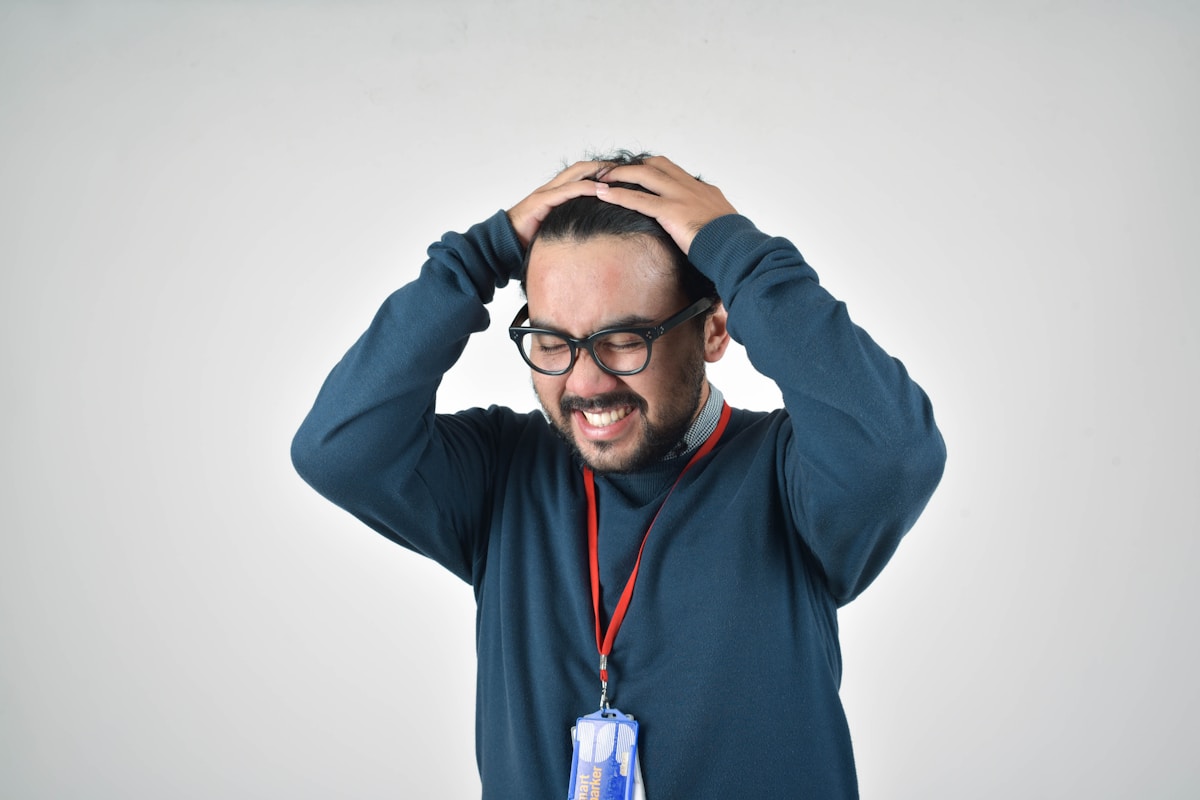
If you run one or many strikingly websites and happen to find out that none of the pictures on your website are loading and that your website looks a bit awkward with all pictures missing, then guess what? That was exactly what we ran into these past two days. A terrifying experience especially if you run other businesses' websites and they fully depend on the attractive visuals you put together for their online stores. We will share the steps to follow in order to get this resolved. However, we don't guarantee an immediate fix.

As soon as you notice that your pictures are not loading properly, try to open your website (s) on different browsers, computers, devices and see if the problem persists. Switching to your cellular network will resolve the issue immediately (except if you're an xfinity mobile user). Try also to get rid of your cache (Cache not Cash!) and try opening your websites in incognito tabs. If none of these steps resolve the issue then you will need to get in touch with your website manager if you're not the one managing your own website. If you are the one managing your own website then get in touch with the very helpful strikingly support team. However, be ready for an extensive investigation into this matter.

As soon as I noticed the issue, I contacted strikingly's customer service who explained that the issues derives from xfinity Comcast putting three (3) domains belonging to stirkingly's cloud imaging on a blocklist. At first, it made no sense to me. However, Strikingly reassured me that this is not the first time xfinity Comcast blocks some major websites by mistake. It seems that xfinity made the same mistake with Paypal and other websites in the past. Here's an xfinity forum that talks about this: https://forums.xfinity.com/conversations/xfinity-app/xfi-advanced-security-is-blocking-my-companys-website/602dae20c5375f08cddf28af
The impact is within Comcast customers. Not all Comcast customers are affected though. So, it would be very helpful if you could have anyone using xfinity internet load up your website and check if the problem persists.
- Strikingly went on to ask for my browser info and IP address which I did not provide.
- Strikingly reassured me that they're working on the issue. However, it would be useful if I could contact xfinity comcast to let them know of the issue so they could respond faster.
- Strikingly recommendedd that I try one of these methods:
Option A
You can report the issue here https://spa.xfinity.com/report by filling out the form this way:
- Question 1: What are you experiencing an issue with?
- Answer: I can't reach a website that I want to go to.
Question 2: What's the URL?
Answer: (Your site URL)
Question 3: Can you provide your name and/or your organization's name?
Answer: (Your name)
Question 4: What's your email address?
Answer: (Your email address)
Question 5: Any other comments you'd like to provide?
Declare that you are the owner of the website, and your site is built on Strikingly. Because Xfinity has blocked the image hosting domains of Strikingly by mistake, your site has been severely affected and visitors from Comcast cannot view it properly.
Request that the following 3 domains are whitelisted in Xfinity
- You can call Comcast Customer Security Assurance Team at 1-888-565-4329.
Declare that you are the owner of your website (provide your site URL), and your site is built on Strikingly. Because Xfinity has blocked the image hosting domains of Strikingly by mistake, your site has been severely affected and visitors from Comcast cannot view it properly.
Demand to talk to their tier-2 technical support to get the issue resolved.
Usually they don’t allow this immediately. If they do, when talking to the tier-2 technical support person, brief the situation and request to have the 3 image hosting domains whitelisted
If they don’t, they usually help submit a ticket to tier-2 technical support to let them know and get them to call you back afterwards. Make sure to demand the ticket to be marked as urgent, and tell them the list of domain that need to be whitelisted
-
Option C
You can contact @ComcastCare on Twitter https://twitter.com/comcastcares. They usually respond fast there.
Declare that you are the owner of your website (provide your site URL), and your site is built on Strikingly. Because Xfinity has blocked the image hosting domains of Strikingly by mistake, your site has been severely affected and visitors from Comcast cannot view it properly.
- Demand them to have the 3 image hosting domains whitelisted
If they don't promise to do that, demand to talk to their tier-2 technical support of Customer Security Assurance Team to get the issue resolved.
Usually they help submit a ticket to tier-2 technical support to let them know and get them to call you back afterwards. Make sure to demand the ticket to be marked as urgent, and tell them the list of domain that need to be whitelisted
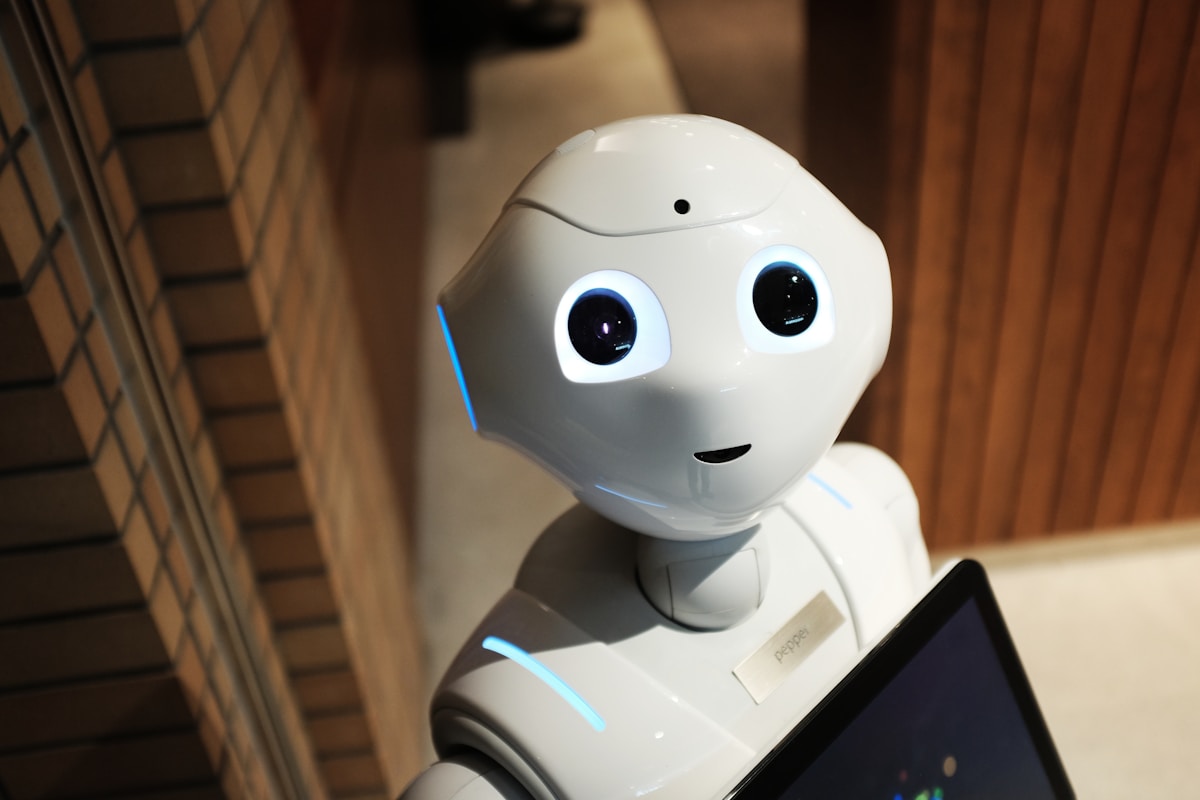
As I do not use twitter, I went for option A, B. Option B however gave me the shivers! I literally spent 3 hours on the phone with some-unfortunately- unqualified customer service rep that did not even understand the issue. I spent 60 minutes begging xfinity to pass me someone I can talk to. I ended up calling xfinity on another line, it took us 2 hours of back and forth. It didn't solve the issue but it was helpful in a sense that it led to the solution.

- Check all of your websites on this site: https://downforeveryoneorjustme.com/ Find out if the website is down just for you or everyone. My websites were down just for me which was good news since my customers shouldn't worry about their websites not functioning for each xfinity user.
- Check the three strikingly domains (see above) on this website too. If they're down just for you. In my case, they were down for everyone.
- At this point xfinity tech support recommended that I test my IP Score on this website: http://www.test-ipv6.com/ my score was 10/10 , I guess i'm a 10!!
- Unfortunately, xfinity ended up assuming that it is strikingly's fault and that those domains aren't on a blocklist.
- I had to contact strikingly who explained that they're dealing with about 30 similar cases from across the United States and they can't think of a reason why xfinity's team isn't aware of this.
- Since I trust Strikingly's customer support, I insisted that xfinity should look into the matter further at which point, they decided to transfer me to their security department.
Finally!!!!!!!!!!!!!!!

Xfinity's security assurance department seemed to know what the issue was. They recommended that I fill a new form on this particular webiste: http://postmaster.comcast.net/
A sketchy looking website at first, but it was the last step I had to do to end my website nightmare!
- Click on Blocklist Removal or follow this link: http://postmaster.comcast.net/IPB-removal.html
- Click on the 'Blocklist Removal Form' in blue and comcast will evaluate your request. Typically it will take less than 30 minutes for the block to be lifted.
- Make sure to have the Blocked IP Adresses : (Format: 123.1.2.32) from strikingly.
After trying the above, my websites were finally up and running without the scary imaging issue. I never really thought that pictures will ruin your website experience. I do recommend, however, that you stay closely in touch with strikingly's team. I don't know if the above steps will help you immediately but just in case you run into something like this...., at least you know what to expect. Oh yea, make sure to drink lots of water!
A Dios!
Tozzenhower Tech Team